2台持ち
パソコンはWindowsとMacの2台持ちの二色人です。
I have two PC Windows and Macintosh
仕事柄、Windows環境とMac環境欲しくて2台持ってるんだけど
2台持ちだとデータ周りの共有がめんどくさいっすね
少し前まで一度Googleドライブにアップロードしてもう一つパソコンでダウンロードして使ってた
Because at work I want two environment, but I feel troublesome that data sharing.
A little while ago I used to go through Google Drive for example one upload and the other one download.
流石にめんどくさくなってどうにかならんかなぁと思っていたら、そういえばgsuiteのビジネスプラン契約していること思い出したんすよね
I was feeling troublesome for that and I wanted to resolve, I remembered that I contract to Business plan of G Suite.
当時、容量無制限のクラウドストレージが使えるって聞いて普通に良くね?って思って速攻で契約したんだけど忘れてた
At that time, when I heard that a contractor is able to use unlimited storage on cloud, I thought it is good, so I applied it.
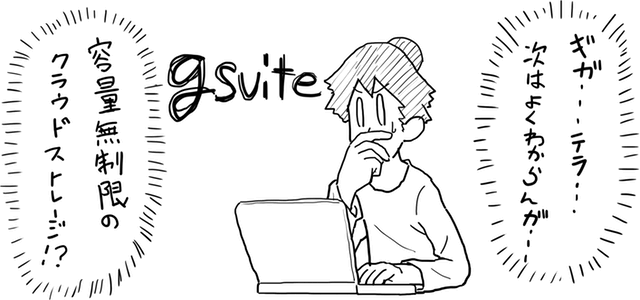
で、gusite契約していると 「ドライブ ファイル ストリーム」ってサービス利用できて、ざっくり説明するとGoogleドライブ上に上がってるファイルをローカル環境で使えて、更新があれば自動で同期してくれるサービス?ソフト?アプリ?
Then, I contract Gsuite, I can use a service Drive File Stream.
To explain it simply, you can use Google drive’s file at your local PC, If on your Google drive updated, this service would do automatic synchronization.
Photoshopとかcomic studioとか個人的に使うんだけどGoogleドライブ上にアップロードしちゃうと基本ブラウザベースだからファイルとか開けないんすよ
I often use Photoshop and Comic Studio personally, If I uploaded those files on Google Drive, I couldn’t open them on local PC because they runs on pages in a web browser.
でも、 「ドライブ ファイル ストリーム」を使うとクラウド上にあるファイルを自前のPCで開けるんすよ
But, Drive File Stream can use cloud file on my local PC.
えーっと…クラウド上にあるPhotoshopとかcomic studioとかの専用ソフトが必要なファイルをわざわざダウンロードしなくても直接編集できるっていうのだろうか
Let me see, I wonder if it is good to explain that it can edit directly Photoshop files and Comic Studio files in cloud to not need download.
くわしい事はわからないけどイメージとしてはそんな感じ
I don’t know the details, but My image is like that.
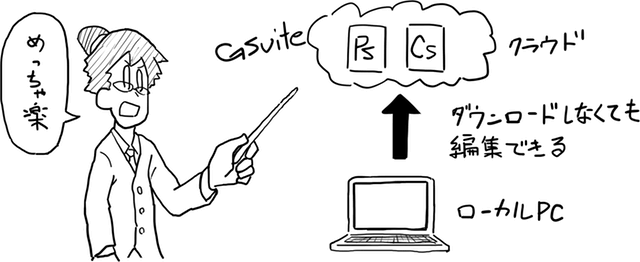
一応Wi-Fi環境が用意できなさそうなところに行く時は「オフラインで使用する」みたい項目があるのでそれを使用しておくと電波がつながらないところで編集して保存して電波がつながったら勝手に同期してくれるからいちいちアップロード→ダウンロードの手間が省けるんで便利
When I go somewhere to be not able to use Wi-Fi, this service has an optional “Make available offline”.
That settings item be able to do automatic synchronization, if it were offline and edited, at the moment of online, it would synchronized it automation.
So, I don’t need to upload and download edited files.
Gsuite make it easy, it’s useful tool.
これ、パソコンのストレージを消費しないから単純にスペックの低いパソコンでも最大限のパフォーマンス発揮できる気がするんだけど違うんかな?
I think it is right that Drive File Stream don’t use local pc storage, so in spite of low spec PC perform itself best.
Is it difference?
深夜に気づいて導入したら思っていた以上に優れたサービスで一人ガッツポーズしていたのでせっかくだから勢いで書いてみた
I remember and use it at midnight, it is better service than I thought and I raised a clenched fist in happy.
So, I wrote down on my blog.
海外にいこうとしているからこういった自前の環境整備も重要だと思う
I thought it is important to organize their work environment for going abroad.
